HOW TO BUY/SELL BITCOIN FROM COINBASE
How To Buy Bitcoin from Coinbase
Step 1: Make sure you Sign in to Coinbase, complete your ID verification process, and add a payment method.
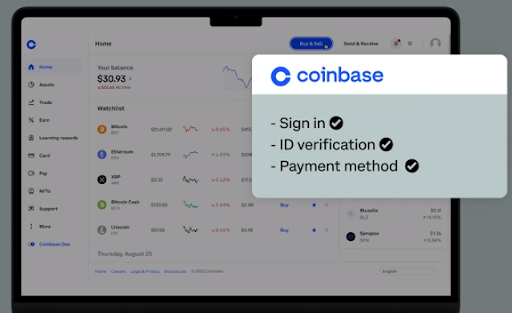
Step 2: Select Buy on the upper right-hand side.
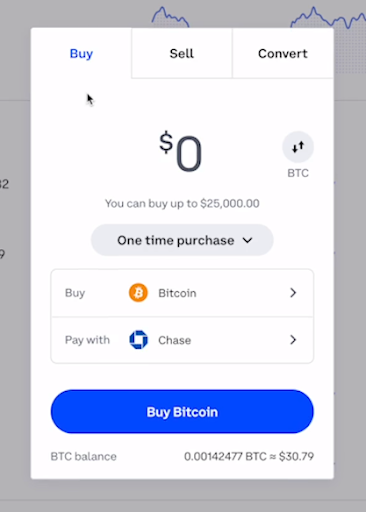
Step 3: Select the Bitcoin asset to purchase from the Buy tab and your payment method.
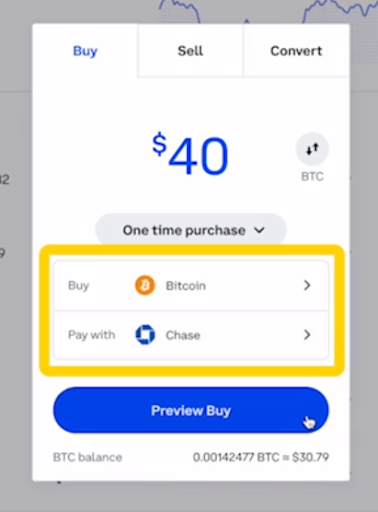
Step 4: Enter the amount you’d like to buy bitcoin.
(To make this a recurring purchase, select One-time order, choose Recurring buy, and decide how often you’d like the purchase to repeat.)
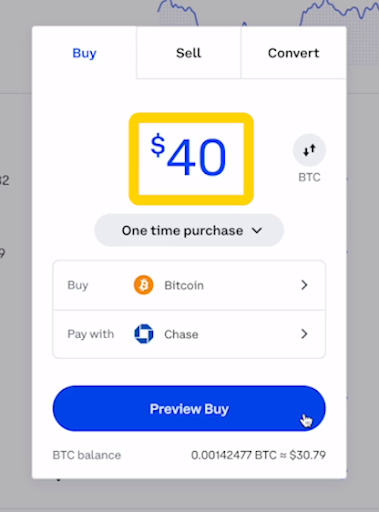
Step 5: Click viewing Buy to confirm your purchase.
(you can always click the back quarrel to make a change).
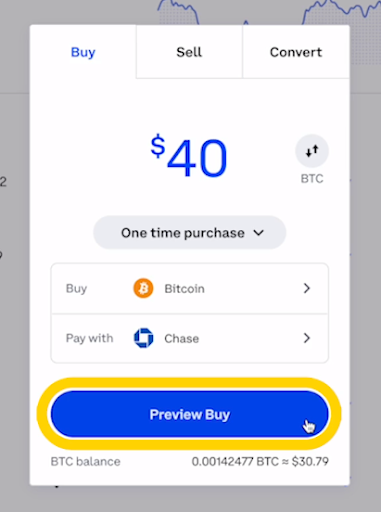
Step 6: If the details are correct, click Buy to complete your purchase
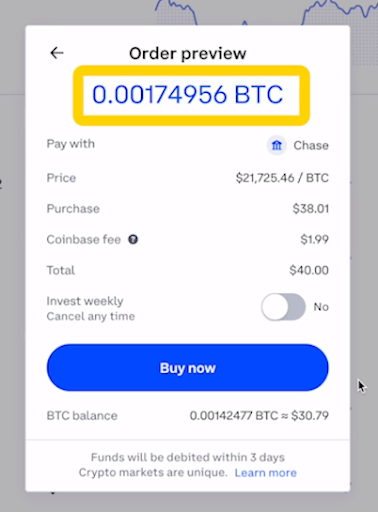
Step 7: It shows the done purchase
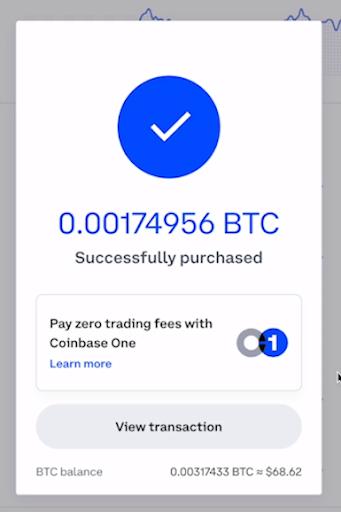
Note: Minimum purchase amounts apply and may vary depending on the individual crypto asset. You’ll be advised if you try to purchase less than the minimum required.
HOW TO BUY/SELL BITCOIN FROM COINBASE
How To Send Bitcoin from Coinbase
Step 1: Open the Wallet app Coinbase Wallet app.
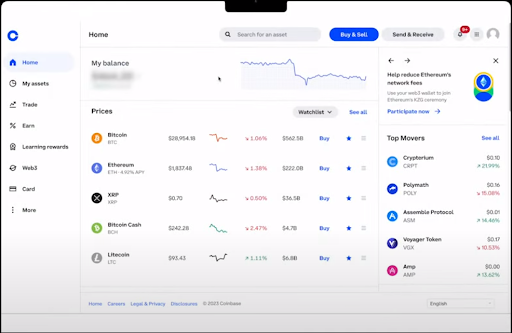
Step 2: Tap Send.
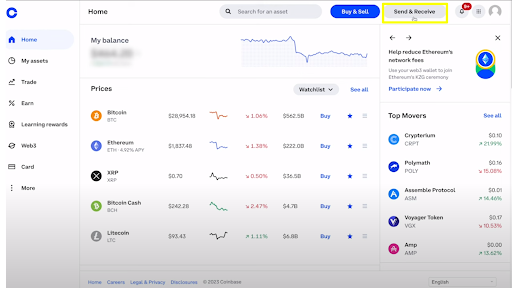
Step 3: Select the asset and amount you’d like to send
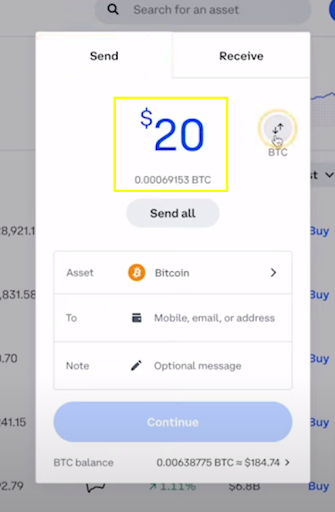
Step 4: Click on Asset and select Bitcoin
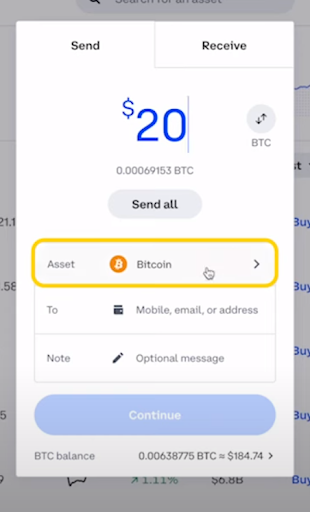
Step 5: Click on To, then Enter the crypto address, phone number, or email of the person you
would like to send Bitcoin to
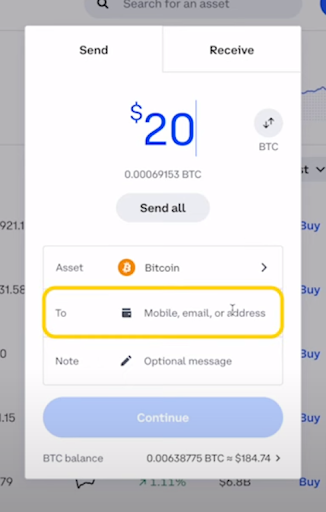
Step 6: Now click on Continue, then again. Continue this too
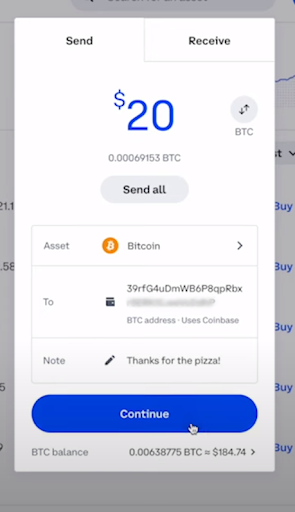
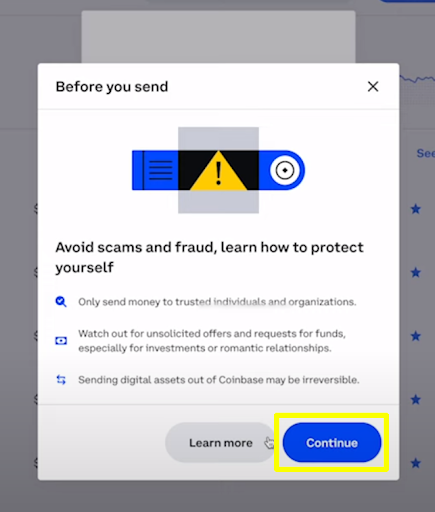
Step 7: Next, click on the Send Now button
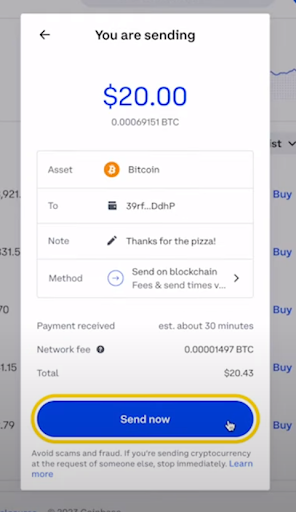
Step 8: Then, this message appears on your screen. It’s just for security reasons.
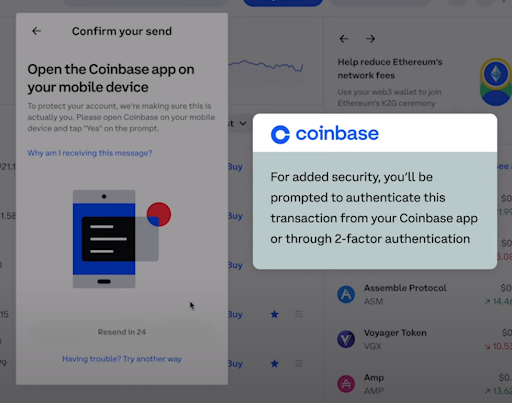
Step 9: The last message you see on your screen after the transaction process.
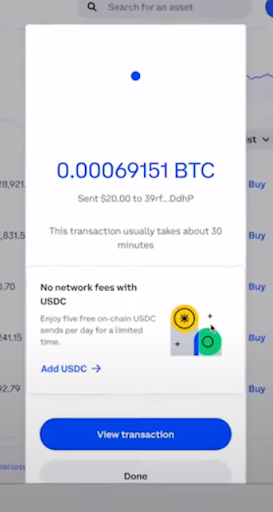
HOW TO BUY/SELL BITCOIN FROM CASHAPP
How to Buy Bitcoin from Cash App
Step 1: Click the Bitcoin on your Cash App on your screen.
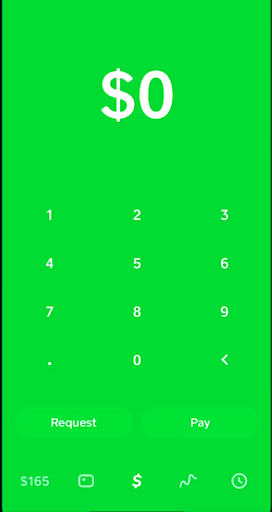
Step 2: Click Buy BTC.
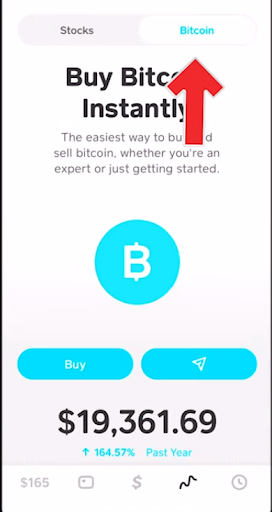
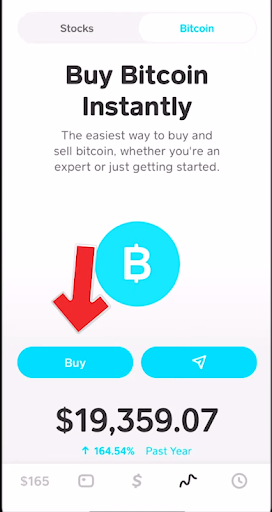
Step 3: Select an amount, tap, and enter a custom amount.

Step 4: Now, enter your PIN, and then select Confirm.
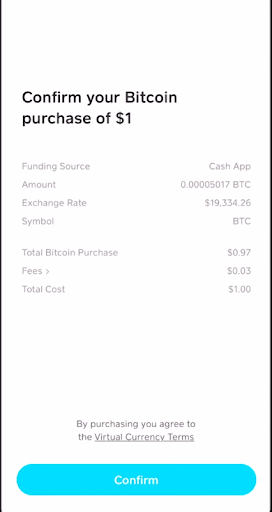
Note: Purchasing BTC Bitcoin requires a Balance in your Cash App. You can now suddenly send Bitcoin to any Cash or another compatible wallet with Cash App for free.
HOW TO BUY/SELL BITCOIN FROM CASHAPP
How to Send Bitcoin from Cash App
Step 1: Open the Cash App Wallet and click the USD toggle.
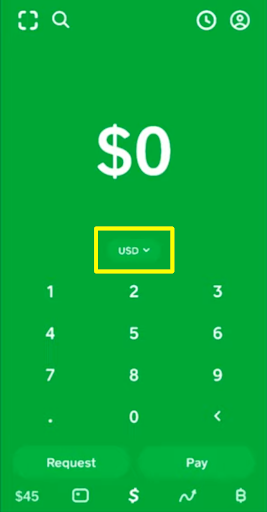
Step 2: Click on Bitcoin
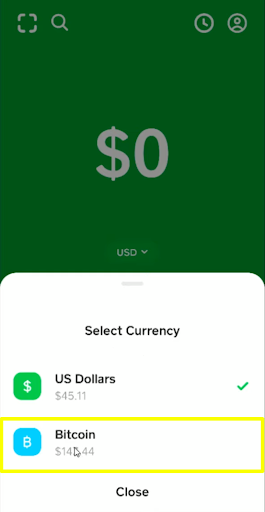
Step 3: Enter at least the amount you like to send and click on send
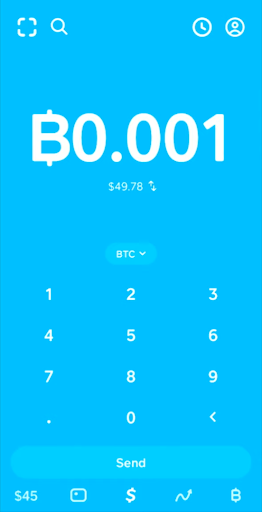
Step 4: Find your recipient’s $Cashtag, current phone number, or email address, then click next
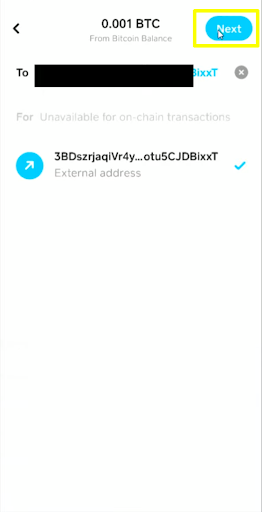
Step 5: Now it is time to complete your verification for this process
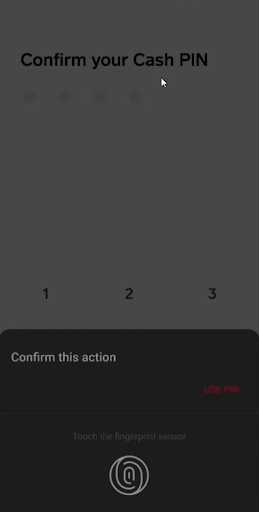
Step 6: Select your withdrawal speed, then click next
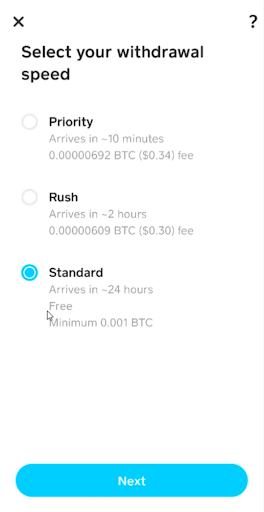
Step 7: Click the Confirm & Send button to finish your process.
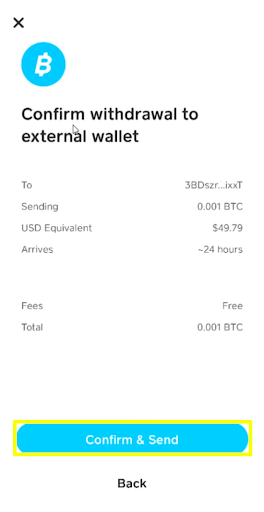
HOW TO BUY/SELL BITCOIN FROM THE BINANCE WALLET
How to buy Bitcoin from Binance wallet
Step 1: Click Binance on your screen and log in to your Binance account.
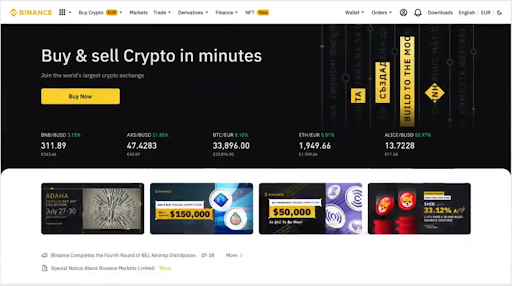
Step 2: Click Buy Crypto
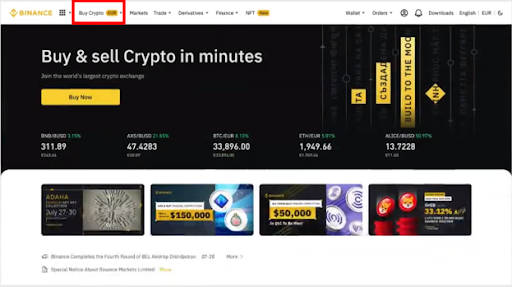
Step 3: Click on Credit/Debit Card
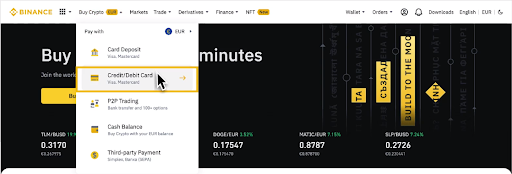
Step 4: Here, you can buy bitcoin with different fiat currencies.
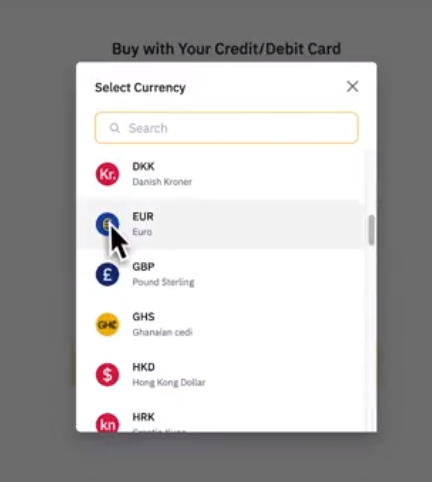
Step 5: The system will automatically display the amount of Bitcoin you can get.
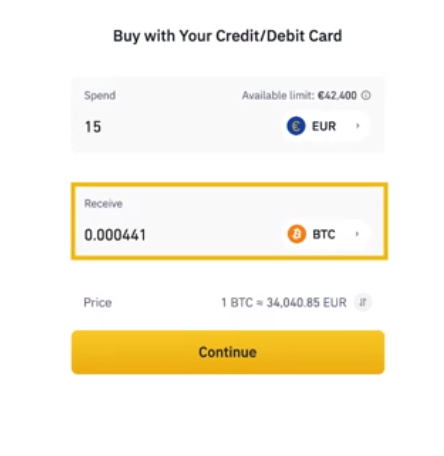
Step 6: You can only pay with your credit cards.
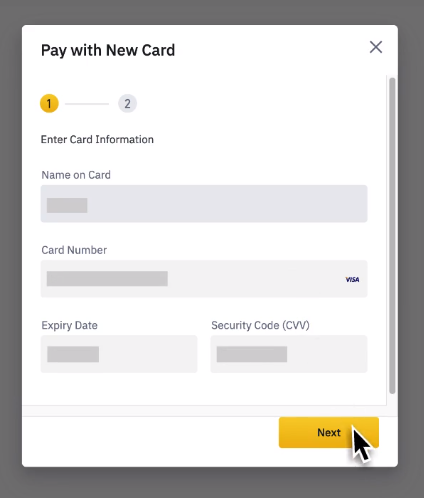
Step 7: Enter your billing address and click [Add Card].
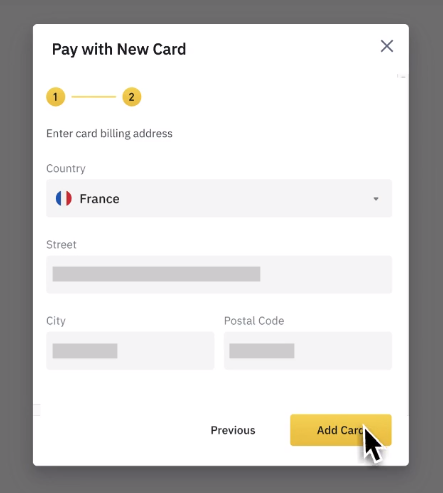
Step 8: Check the payment details and confirm your order within 1 minute.
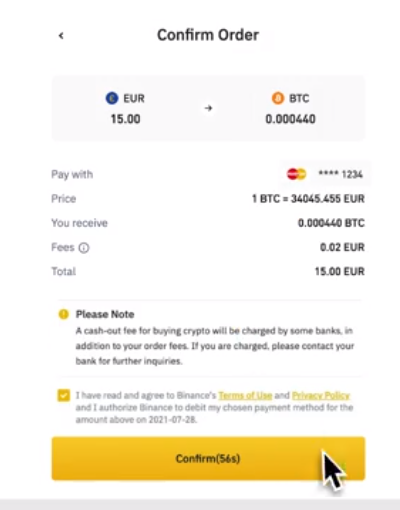
Step 9: You’ll be redirected to your back’s Transaction side. Follow the on-screen directions to verify the Payment.
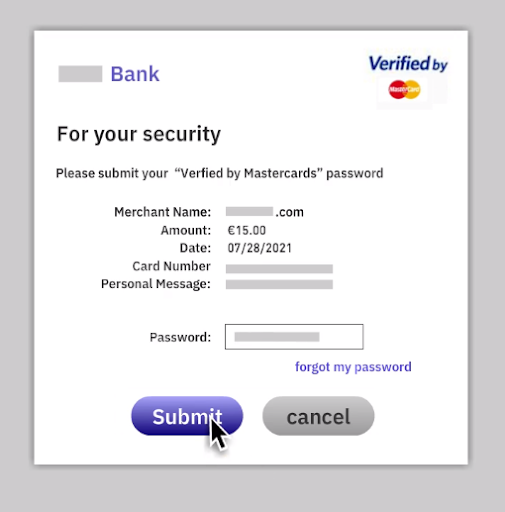
Step 10: You can instantly see the bought Bitcoin in your Binance Spot Wallet.
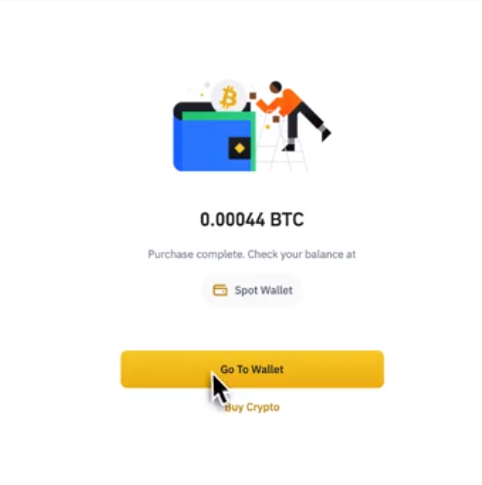
HOW TO BUY/SELL BITCOIN FROM THE BINANCE WALLET
How to Send Bitcoin from Binance wallet
Step 1: Log in to your Binance wallet. Click the Pay icon on the right side of the wallet homepage and click Send. Select your transfer method via your payee’s registered Binance phone number/email or BUILD/Pay ID, enter the information accordingly, and click Continue.
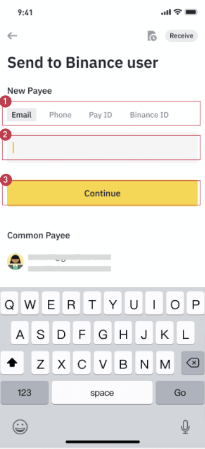
Step 2: Select Bitcoin, enter the amount you wish to send, and click Continue.
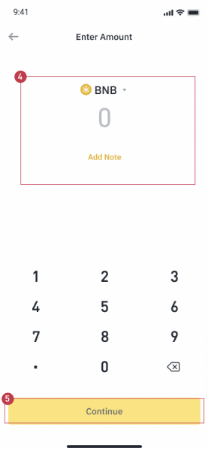
Step 3: Please carefully check the information on the screen and click Confirm. Your transfer will be completed immediately and can only be recovered if you enter the correct details.
Then, verify the transfer.
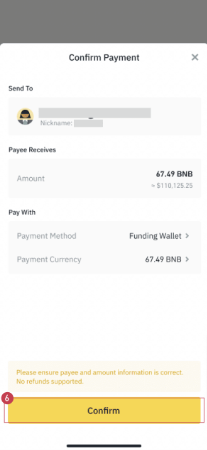
Step 4: Your transfer is complete.
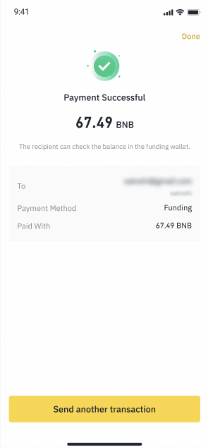
HOW TO BUY/SELL BITCOIN FROM TRUST WALLET
How to Buy Bitcoin Using Trust Wallet
Step 1: Select the “Buy” button from the wallet’s Home screen.
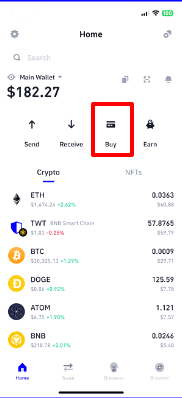
Step 2: Choose Bitcoin (BTC) and enter your purchase amount.
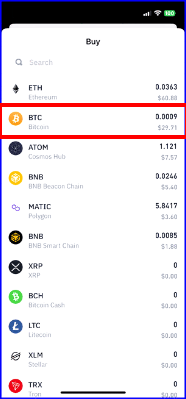
Step 3: Select the third-party provider payment method you’d like to use.
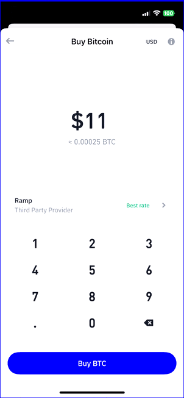
Step 4: Select “Buy BTC,” then follow the steps to complete the purchase.
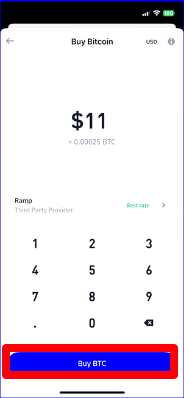
HOW TO BUY/SELL BITCOIN FROM TRUST WALLET
How to Send Bitcoin Using Trust Wallet
Step 1: Open your Trust wallet screen and click on the Crypto you like to send
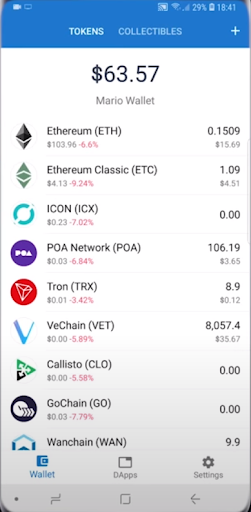
Step 2: Click on send
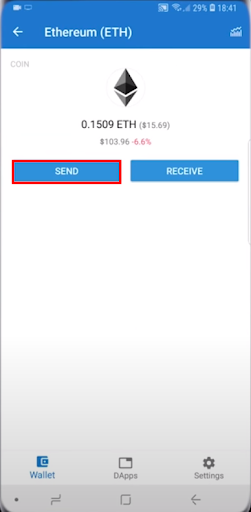
Step 3: then enter the recipient address and amount you would like to send
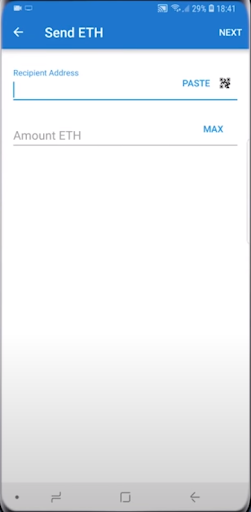
Step 4: After entering the information then, click on the next
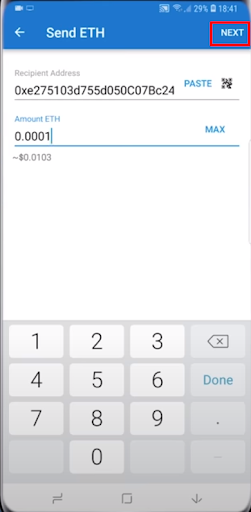
Step 5: Now click on send
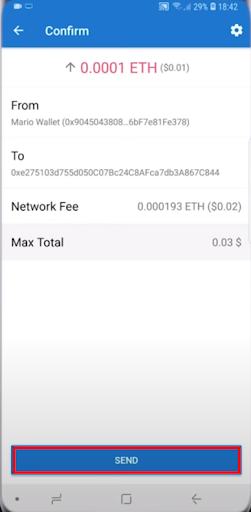
Step 6: waiting for pending to send, then click on this
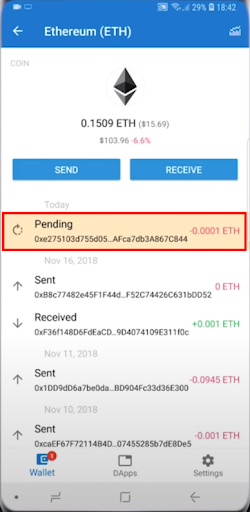
Step 7: This screen shows you successfully send
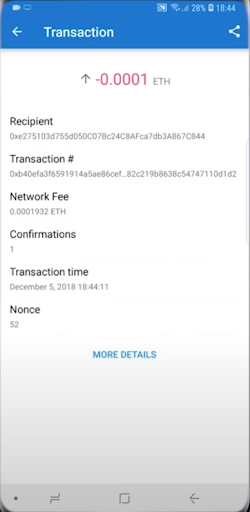
HOW TO BUY BITCOIN FROM P2P TRADING
How To Buy Bitcoin from P2P Trading
Step 1: Log in to your Binance and click Trade-P2P.
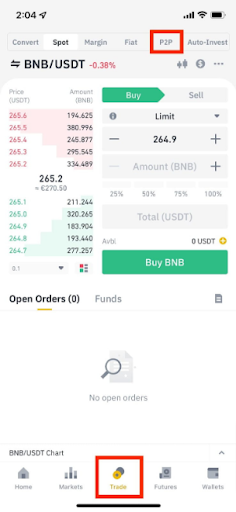
Step 2: Alternatively, click P2P Trading from the App homepage.
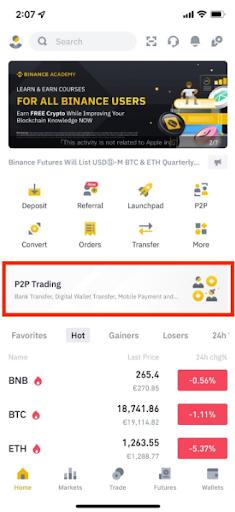
Step 3: You can utilize the Express or the P2P zone to trade with other holders. Click Buy and select the Bitcoin you want to buy. You will see the accessible offers on the market. Click Buy next to the preferred offer.
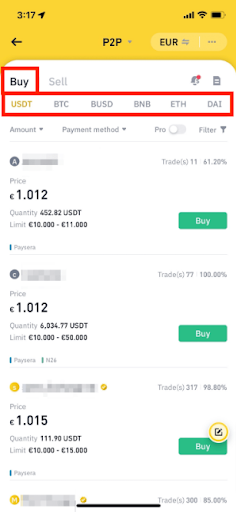
Step 4: You will see the seller’s payment details and terms, if any, at the down. Enter the fiat amount you want to pay out under By Fiat or click By Bitcoin to enter the bitcoin amount you want to get. Click Buy to confirm the order.
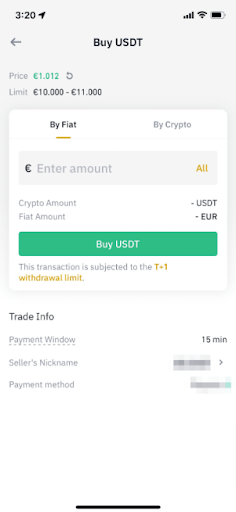
Step 5: Click Buy and choose the bitcoin to buy. Enter the fiat amount you want to pay out, or click By Crypto to enter the Bitcoin amount you want to get. Click Buy with 0 Fee to confirm the order.
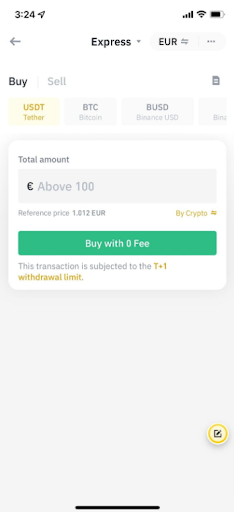
Step 6: Click Make Payment to see details of the seller’s preferred payment procedure appropriately. Transfer capital to their account correctly within the payment time limit. After that, click Transferred and notify the seller.
You may click Chat to contact the seller anytime during the Trade.
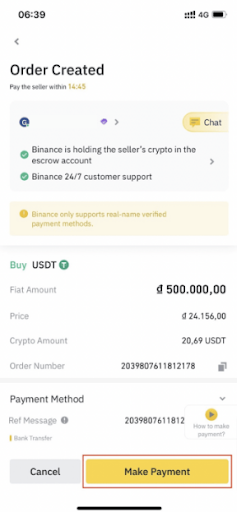
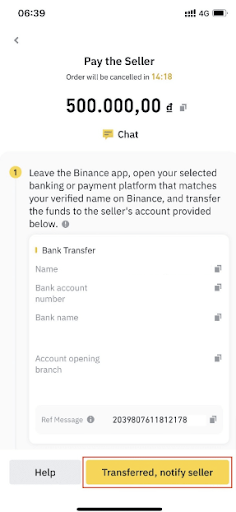
Step 7: The order status will be updated to Releasing. After the seller confirms your amount, they will release the bitcoin to you, and the transaction is done.
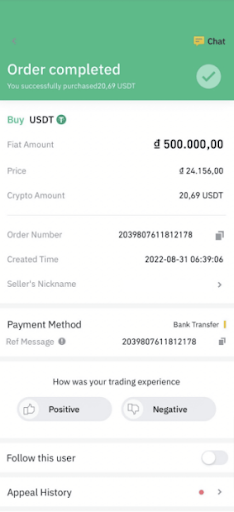
Step 8: If you cannot receive the bitcoin within 15 minutes after clicking Transferred, notify the seller, and you may contact them directly. You are connecting to the Chat icon. You may also click Appeal to contact Customer Support agents for assistance.
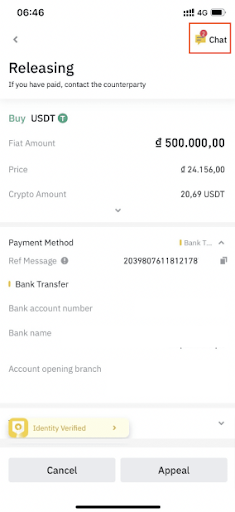
HOW TO BUY BITCOIN FROM P2P TRADING
How To Send Bitcoin from P2P Trading
Step 1: Log in to your Binance and go to Binance Pay. Click Send Cash.
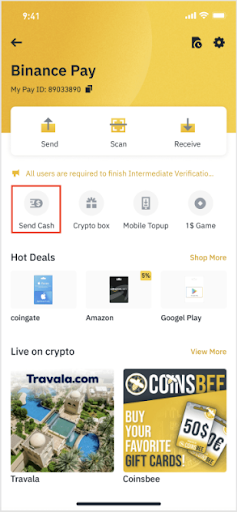
Step 2: Choose the destination country, the receiving currency, and the currency you pay. Enter the amount you would like to spend or the amount the receiver would like to receive, then click Get Quotation.
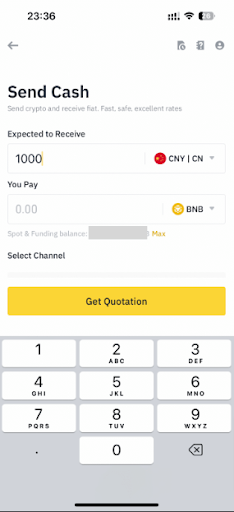
Step 3: You’ll see the available channels and their estimated prices. Select your preferred channel.
If Binance P2P supports your selected features, it will be indicated at the end of the page.
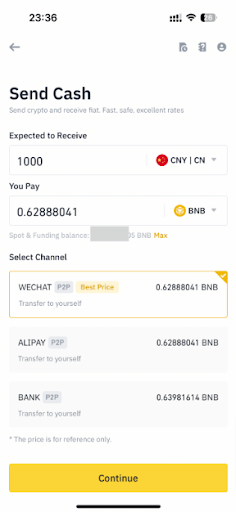
Step 4: Select a receiver from the recipient list. If there is no existing receiver, enter the receiver’s details, including their title, name, bank, and account number. After entering the recipient’s details, it will be habitually saved to your receiver’s list for easy access in future transactions.
Please check all details carefully before clicking Continue.
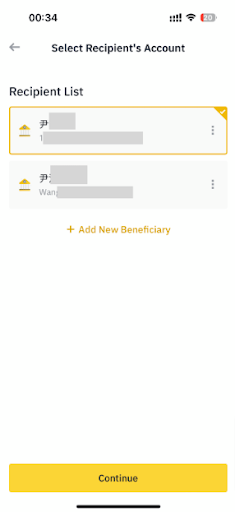
Step 5: You’ll see a summary of the payment details. Check carefully before proceeding to the next step.
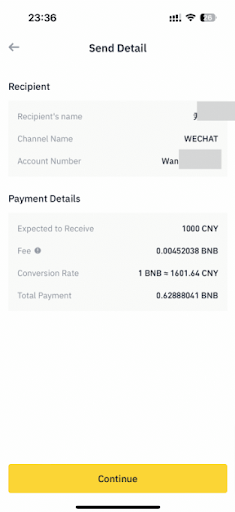
Step 6: You’ll be asked to confirm your Payment. You can pay with funds from your Site or Allocation Wallet or use a variety of available balances.
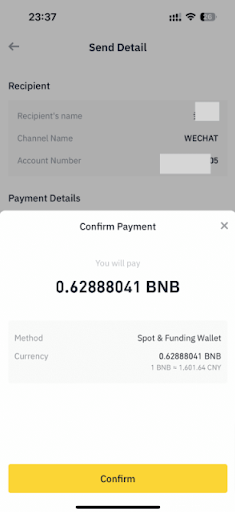
Step 7: A P2P demand will be dispatched to Binance P2P. Please be patient for the P2P merchant/buyer to complete the amount via your selected payment method. You can also click Chat to contact the P2P merchant/buyer directly.
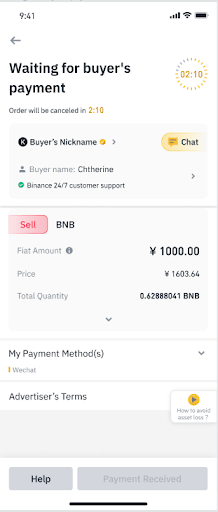
Step 8: Once the P2P merchant/buyer has sent the amount to your account, you’ll be informed.
Please double-check that you’ve received their balance in your bank account before clicking Payment Received and Confirm to release the Bitcoin. Only release Bitcoin if you have received their Pay.
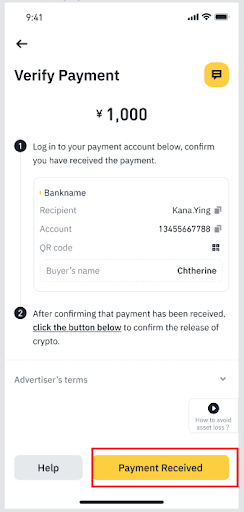
Step 9: You’ll be prompted to verify the crypto release with 2FA.
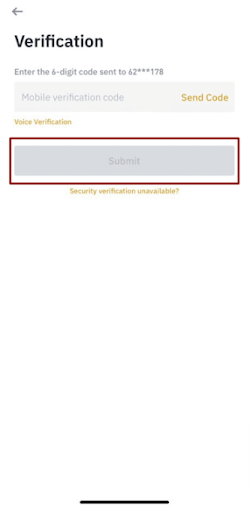
Step 10: The receiver will receive the amount you address shortly.
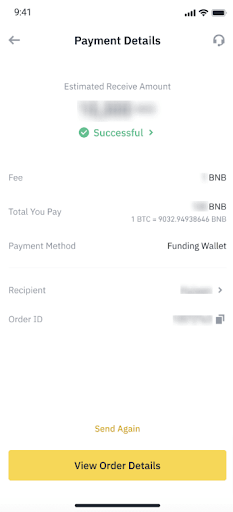
Important note:
Your way in and use of the Binance Pay Get of Cash feature concerns the Binance Pay Get of Cash terms of use.
If you utilize Binance P2P’s service via the Binance Pay get of Geth feature, you will also be concerned about the terms and conditions relevant to Binance P2P service. These representations shall be deemed fully included in and read concurrently with the Binance Pay get of Cash duration of use.
HOW TO BUY/SELL BITCOIN FROM MOONPAY
How To Buy Bitcoin from Moon Pay
Step 1: In Exodus Mobile, tap the Buy & Sell icon.
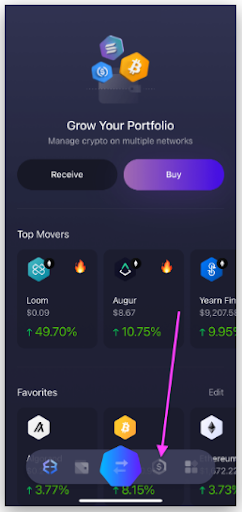
Step 2:
- Click Buy.
- Select the currency you want to pay with and enter the amount.
- Next, select the Bitcoin you want to buy.
You can select another currency if your local fiat currency is unavailable.
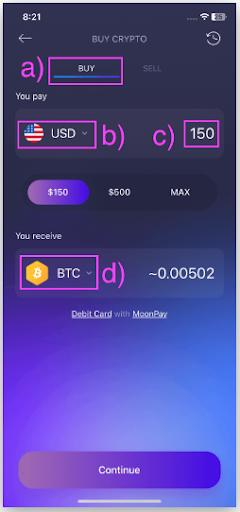
Step 3: Choose your payment method and third-party fiat API provider (if available). When you’re ready, click Continue.
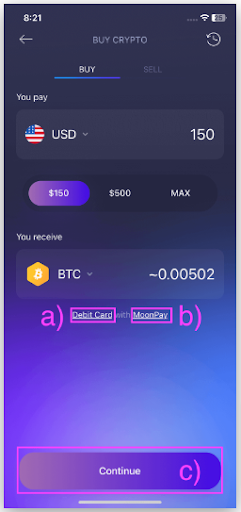
Step 4: Continue following the steps on the screen. Enter your email address, click Continue, or sign in with your Google or Apple accounts. Then, You will want to know how to verify your account if it is your first time buying Bitcoin with MoonPay.
Regardless of the amount spent, all customers must go through the verification process.
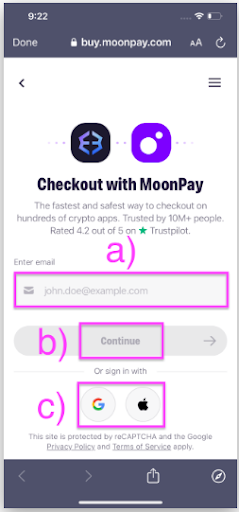
Step 5: Continue the endure steps until you have completed the confirmation process. When confirmation is confirmed, you will receive an email with a link to MoonPay, where you can place an order.
If you are already verified, continue to the next step.
Enter your payment details. To view fees, click on the Summary dropdown arrow. Then, examine the box to agree to the Terms of Use and click Pay.
HOW TO BUY/SELL BITCOIN FROM MOONPAY
How To Send Bitcoin from Moon Pay
Step 1: Access your Moonpay Wallet, locate it, click on the three dots next to the wallet, and select “Send.”
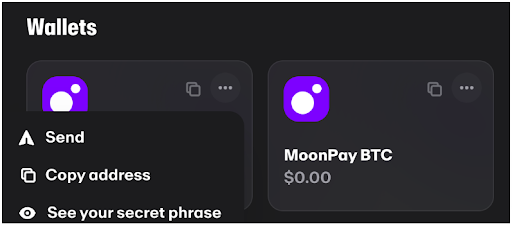
Step 2: Select how much crypto you want to transfer to another wallet. If you wish to share all the funds, use the “Max” button at the top of the page.
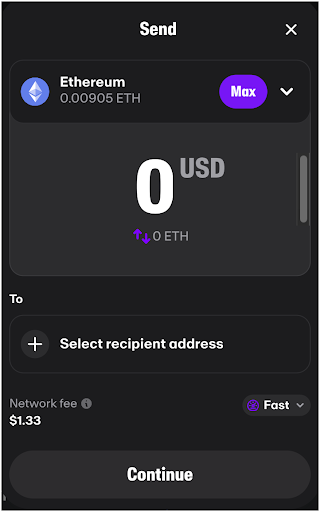
Step 3: Please don’t forget to select the transaction network fee as “Standard, Fast or Urgent” as the fees cannot be too small, or it will cause your transaction to be delayed in the blockchain
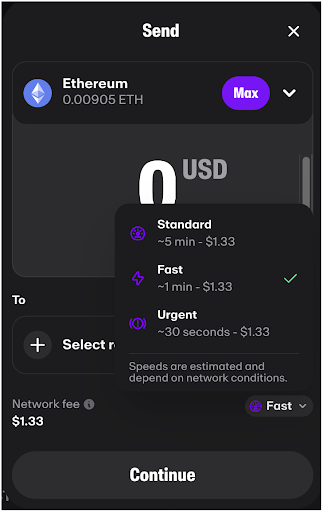
Step 4: Select the destination wallet address and where you want this crypto to go.
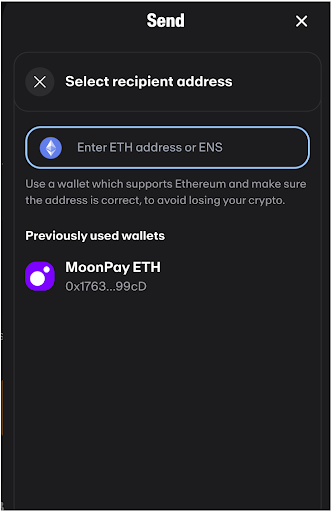
Step 5: Once you have selected the destination wallet address and the transaction amount, please double-check all the details on that step; if everything is correct, click “Confirm and Send,” and your order will be confirmed and transferred to the selected wallet
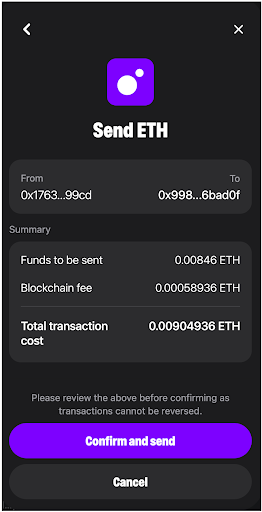
Step 6: Your crypto has been sent to the destination wallet address, and you can check directly on the blockchain by clicking “View on Etherscan.” You can narrow down your wallet transaction history and the transaction hash for this transfer.
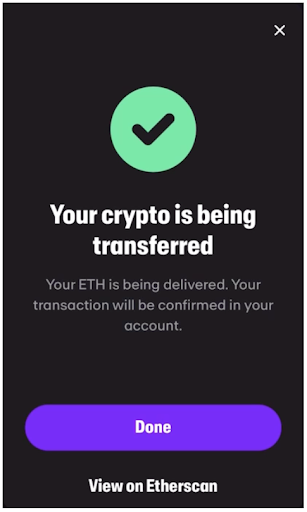
Reminder:
There will be network fees associated with sending your crypto, so please check that you’ve got enough to cover those!
Ensure you’re sending your cryptocurrency to the correct type of wallet; ETH and ERC-20 tokens can only be shipped to an Ethereum wallet, while BTC can only be transmitted to a Bitcoin wallet.